About python
The npm package "python" serves as a vital tool for developers looking to harness the power of Python within a Node.js environment. This package acts as a super-simple wrapper, enabling seamless interaction between Node.js and a Python shell. By using this module, developers can programmatically control and execute Python scripts, leveraging Python's extensive library ecosystem and capabilities directly from Node.js applications. This integration is particularly beneficial for projects requiring heavy data processing, machine learning, or accessing Python's rich set of scientific computing tools, thereby enhancing the functionality and efficiency of Node.js applications.
To get started with integrating Python capabilities into your Node.js projects, you can easily install the package using the command "npm install python". This installation process sets up a bridge between Node.js and Python, allowing developers to invoke Python scripts and manage Python processes from within a Node.js application. The simplicity of this setup means that even developers with limited experience in Python can quickly enhance their applications by adding sophisticated features that Python supports out of the box.
The "python" npm package not only simplifies the development process but also optimizes performance by maintaining a long-running Python child process. This approach minimizes the overhead associated with starting and stopping the Python interpreter, which is crucial for applications requiring frequent interaction between Node.js and Python. As a result, developers can achieve faster execution times and better resource management, making the "python" package an excellent choice for performance-critical applications that rely on the strengths of both Node.js and Python programming environments.
Documentation
A README file for the python code repository. View Code
node-python
A super-simple wrapper for NodeJS to interact programatically with the Python shell. Enables the use of Python-based tools from Node.
Installation
npm install python
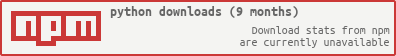

Example
This example starts a python child process, reads stdin for python commands, pipes them through to the python shell and runs the callback method with the resulting output. State is preserved in the shell between calls.
// ------
// app.js
// ------
var python=require('python').shell;
// a callback to handle the response
var mycallback = function(err, data) {
if (err) {
console.error(err);
} else {
console.log("Callback function got : " + data);
}
};
// to test, read and execute commands from stdin
process.stdin.resume();
process.stdin.setEncoding('utf8');
process.stdin.on('data', function(chunk) {
python(chunk, mycallback);
});
License
MIT
